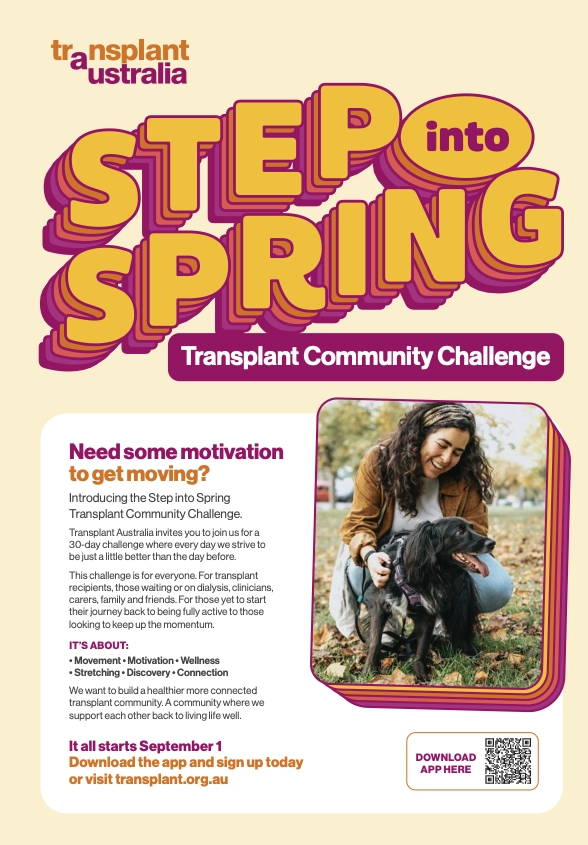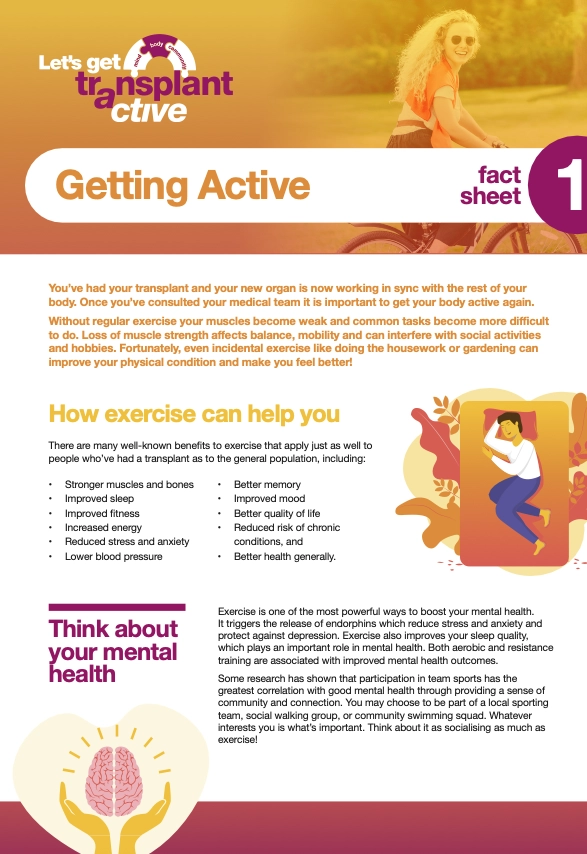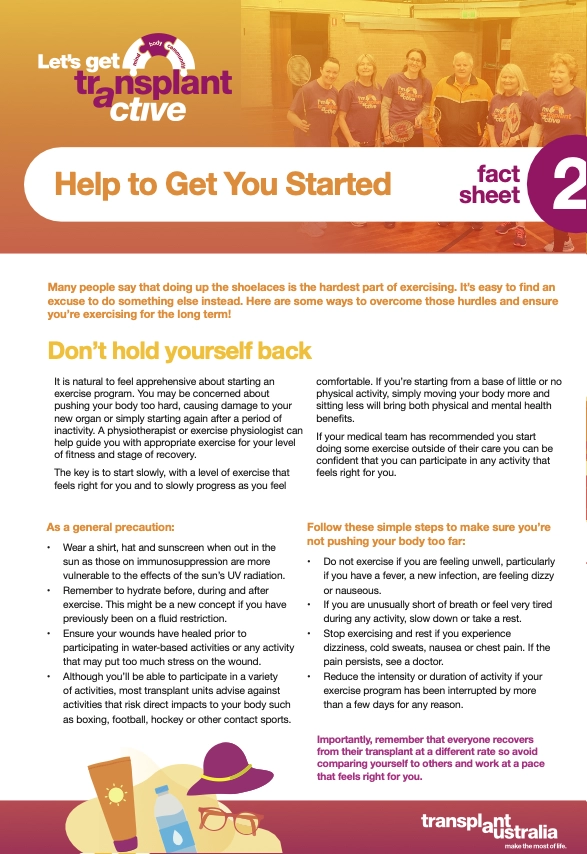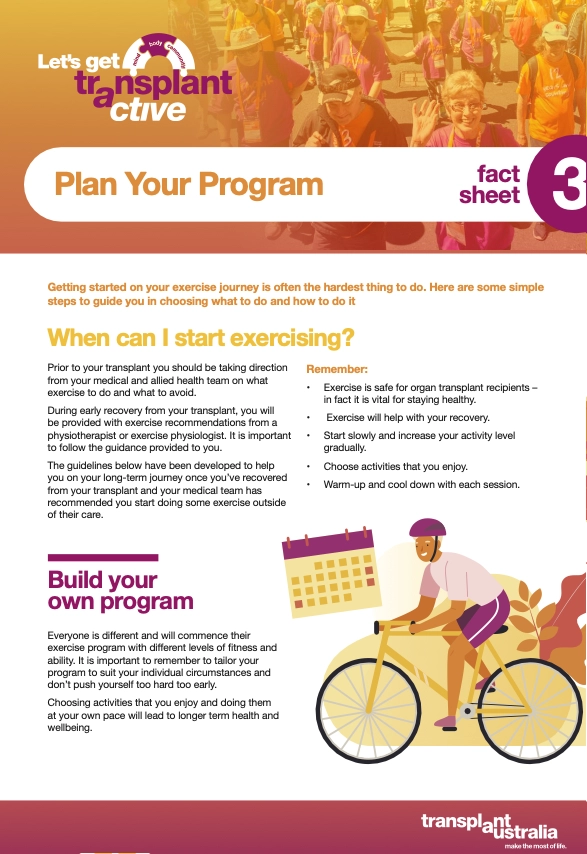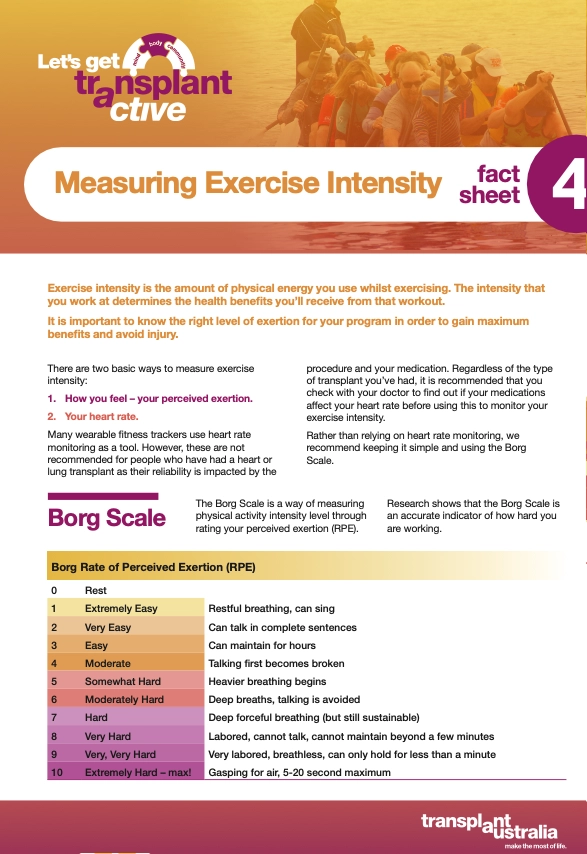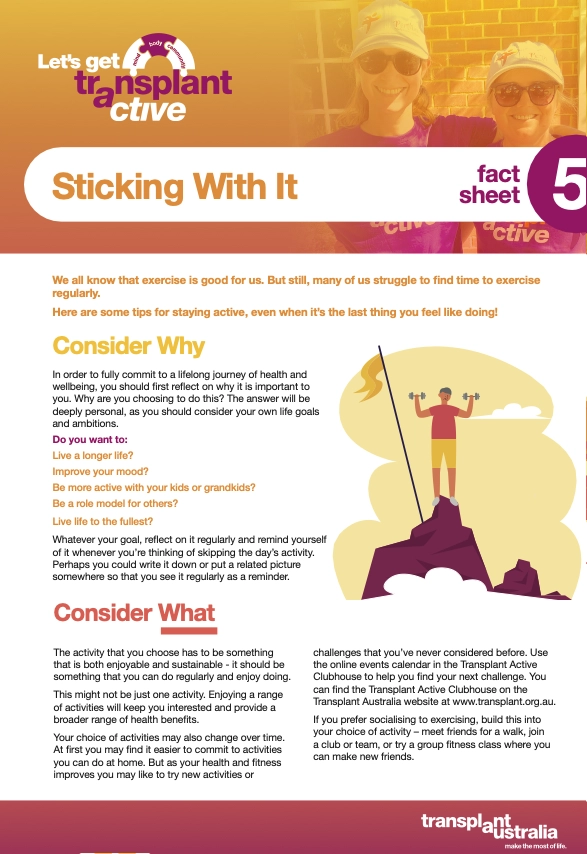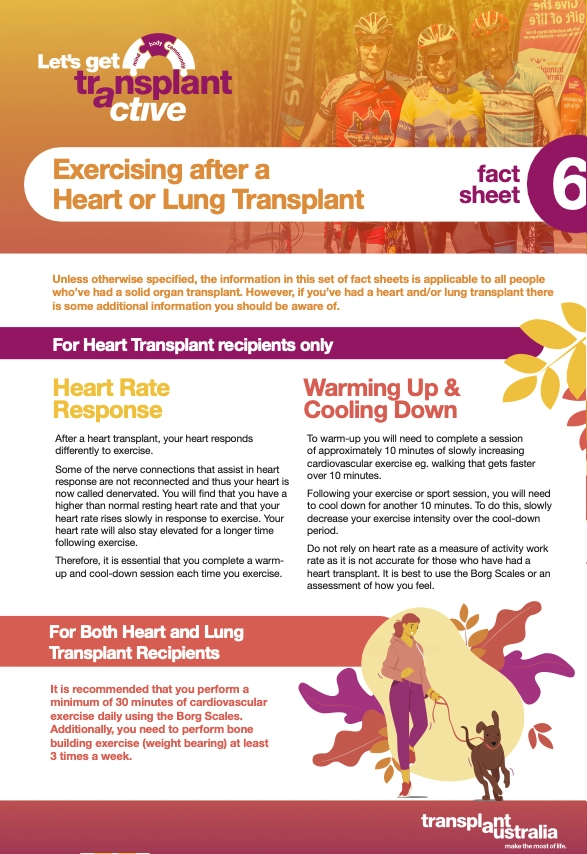Home > Community Challenge

Need some motivation to get moving?
Introducing the Step into Spring Transplant Community Challenge.
Transplant Australia invites everyone in our community to join us for a 30-day challenge where every day we strive to be just a little better than the day before.
This transplant-friendly challenge is for everyone. For those yet to start their journey back to being fully active to those looking to keep up the momentum.
It’s about:
- Movement
- Motivation
- Wellness
- Stretching
- Discovery
- Connection
It all starts September 1
Download the app and sign up today!
Sign up your friends, family, healthcare team and carers too!
We want to build a healthier more connected transplant community. A community where we support each other back to living life well.
It’s free to join.
Step Into Spring Community Challenge
Download the Challenge Poster to share with the community
It all starts September 1
Download the app and sign up today!
Sign up your friends, family, healthcare team and carers too!
We want to build a healthier more connected transplant community. A community where we support each other back to living life well.
It’s free to join.
Here’s How to Sign Up
The Step into Spring Community Challenge is a virtual challenge hosted on Wellbeing+ App.
To get the most out of the Challenge, we recommend connecting your smart fitness device to the app, but this is optional.
Please note: Apple Watch & Apple Health can only be linked on an iPhone, not a computer.
How to Make a Wellbeing+ Account on Your Phone
Option 1: With an Organisation Code
Organisation Name: Transplant Australia
Organisation Code: TransplantActive25
- Download Wellbeing+ from the app store.
- Tap Sign up and type in your organisation code: TransplantActive25
- Log in to the Challenge program.
- Let Wellbeing+ connect to your account.
- Create a unique username and link your smart device.
Option 2: With an Invite Link
https://link.wb.rewardgateway.com/join?orgCode=TransplantActive25
- Click the link from your challenge admin.
- Download Wellbeing+ if asked.
- Log in to the Challenge program.
- Let Wellbeing+ connect to your account.
- Create a unique username and link your smart device.
How to Make a Wellbeing+ Account on a Computer
Option 1: With an Organisation Code
Organisation Name: Transplant Australia
Organization Code: TransplantActive25
- Go to this website.
- Click Sign up and enter your organisation code: TransplantActive25
- Log in to the RG program.
- Let Wellbeing+ connect to your account.
- Make a username and link your device.
Option 2: With an Invite Link
Click here: https://link.wb.rewardgateway.com/join?orgCode=TransplantActive25
- Click the invite link from your challenge admin.
- Log in to the Reward Gateway program.
- Let Wellbeing+ connect to your account.
- Make a username and link your device.
You are all signed up for now. We’ll be in touch via email and app notifications when its time for Spring!