
Transplant Australia has put together this handy list of tips to assist with the registration process.
Click close and save to keep your progress; this will allow you to make modifications to your registration.
Before Registering
- Check the Games Schedule so you know what sports and events you want to participate and make sure they don’t clash
- Check the Sports Costs
- Know which day your picking up your registration packs e.g. Saturday, Sunday or Wednesday
- For families: each member will be required to complete a new registration, and each individual will receive their own username and password, including children under 12. You can use the same email address as many times as you like/for as many people as you like.
Registering
- Click on registration button on the Games website or the following link
- Click on Register (see below). Do not fill in the username or password selection; this is a new system, so all athletes/supporters must create a profile from scratch)

- Fill in the details.
- When filling in your date of birth please make sure you use the DD/MM/YYYY format e.g. 01/05/1980
- Create a password
- Confirm the password
- Click on the Create button
- You will receive email with your new username, it will begin with GMS…
- You will be taken to the main page
- Once you have filled in the details and selected your sports and events, click on the Save button at the bottom of the page. Do not click on the summit button as you won’t be able to login back in at a later date
- Close the browser
Logging back in
- Use the link which can be found in the email you received with your username and password or click on the Games registration button on website
- Enter your username which will begin with GMS…
- Enter your password
- Click on login
- Make the changes or review
- Click on Save
- Close browser
If you have any questions, contact a member of the Transplant Australia office, and we look forward to seeing you on the Gold Coast!


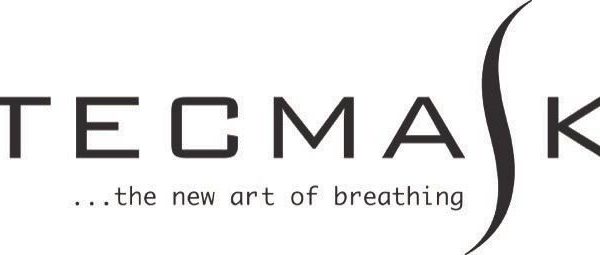


Hi Beverley, yes, participants are required to send in a medical certificate. You can find information on the requirements here: https://transplant.org.au/medical-insurance/
Looking forward to seeing you there!
– The Games Team
i have one application for participation (Ryan) in the games ready to go, but there is no ‘submit’ button available. is this an option that will be added later a bit closer to the games date??
also, do us parents have to register as “supporter adult(s)” ($60 each regardless if we participate in any events or not) in order to receive the free/subsidized transport options?
cheers:)
Hi,
I have registered for the Transplant Games and my application is ready to be submitted. However I can not find a Submit entry button to click to submit my entry?
Any help would be appreciated.
Thank you
Hi Michael, nor can I, will contact TA Sydney I think. I did my form and Mary’s a while ago and now that registration is open, I can’t register , it says ready to submit but that’s all, so impossible ?
Hi Robyn, there is no submit button yet as we are waiting for people to upload their medical certs. We are asking everyone to ‘save’ their registrations, and hit Submit when we add the button soon 🙂 Hope this helps but please call us if you need to! Looking forward to seeing you there <3